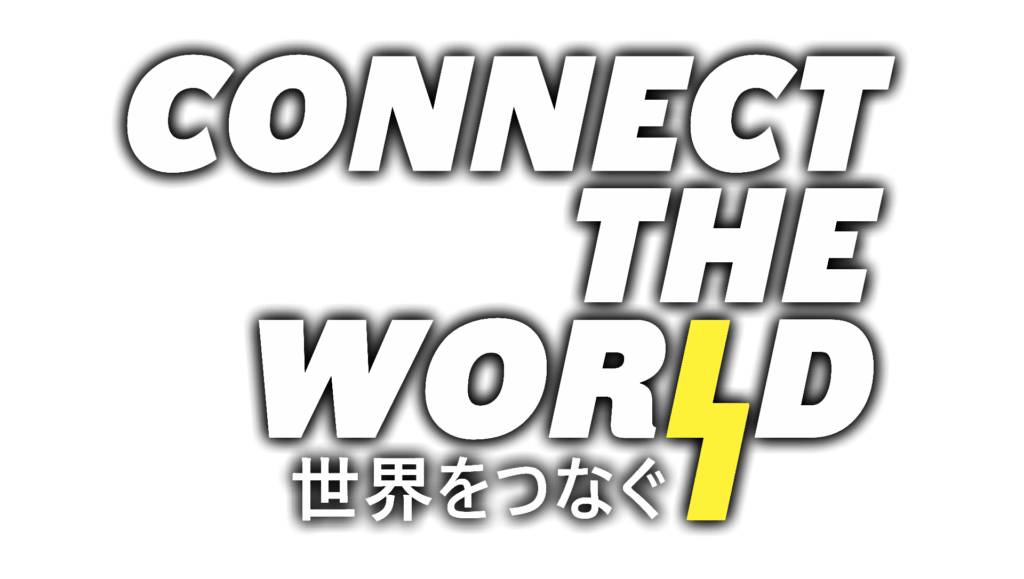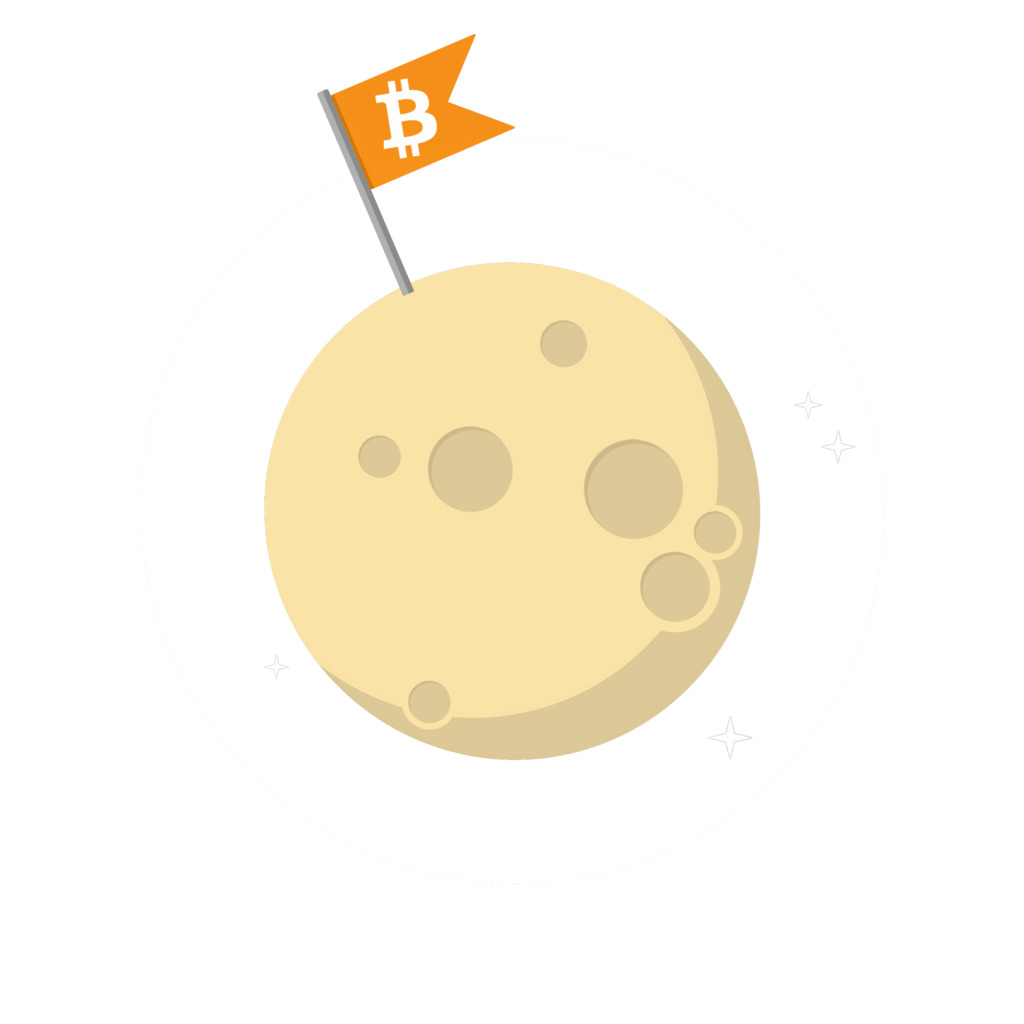Connect the World | NFC Card
You came here because you are one of the most wonderful people we liked so much that we wanted to share our NFC-Cards with you at the Bitcoin Conference in Amsterdam.
This card can for regulatory reasons only be
used for paying and for
getting paid until 12th of January 2023
At that date we will donate all sats left to a good cause which will be chosen by all of you in a survey on our twitter. To prevent you from unintentionally losing your funds and to give you some understanding on the NFC-World that you are holding in your hands right now, we´ve set up this tutorial for you. Enjoy!
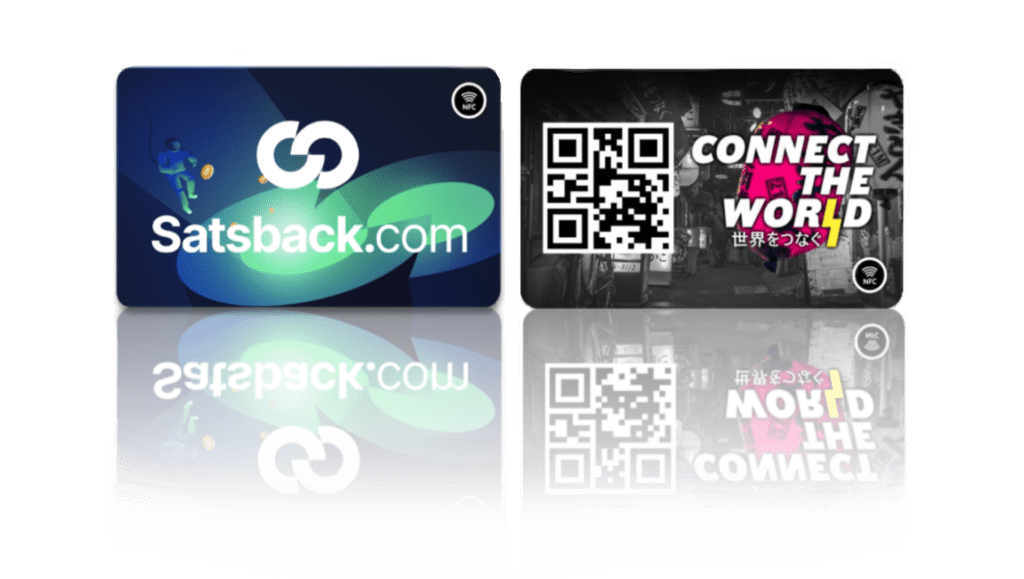
Why do I need a NFC-card ?
Have you ever tried to scan a Lightning or bitcoin QR-Code on a sunny day, in the dark or with the flashing lights around you ? Awful, isn´t it ?! Be your own bank, they said! But now you can just pay with your lightning card and get rid of all this scanning!
Pay with a tap and refill your wallet whenever needed.
Some tech stuff
NFC means Near Field Communication – and that is exactly what it does. The card starts communicating whenever it is powered by an external source like e.g. a phone of somebody you want to pay. There are two types of NFC Cards used for micropayments with bitcoin via lightning so far.
One are those with NTAG2* that you mostly get as cards, stickers or tags on a regular event. You can write one (1) link onto them, which is why they were used mainly as business cards holding a contact info or company URL before. You can write those tags to your card with NFC-Tools.
The other ones are cards with an NTAG424. Not only do they have a bigger memory but they also support a very special parameter on top. This so called SUN-Parameter is able to communicate to a webserver for authentication, which lets you add some more security to your payments. Unfortunately those tags are not only more expensive but need a more complicated setup. The most popular version of this is the Boltcard. Since this is a custodial solution we suggest you set up LNbits on your own node. LNbits has a Boltcard extension, that simulates this webservice for your wallet. Those tags then need a different Bolt App to write this special strings to them.
Now lets start with some explanations on how to handle it all.
View and fund your wallet
May it be the wallet we created for you or your own, you can easily fund every wallet by creating an invoice. To do so for our card you can scan the QR on the sticker. We suggest that you thereby import your wallet in the BlueWallet App, to be able to easily view your balance resp. to refill it.
Ok, now get your sticker ready and lets import your wallet by
- downloading the BlueWallet App
- open BlueWallet
- click on plus (top right corner)
- click Import wallet
- click scan or import
- scan QR and import wallet
- remove sticker from the card (store it somewhere safe)
You are now able to see your wallets´ balance and send sats from and to there from another wallet you own. Please do not fund the card with more than you would carry around in cash on an NTAG2* like this is. Without any authentication you could lose your funds one day!
Remember to always keep your card in a RFID protective sheet.
Congratulations! Your sound money voucher card is ready 🙂
If you got familiar with the process and feel like you now want the bigger version with a bit more security to your payments? Watch this video of Ben Arch showing you how to write a Boltcard yourself with the LNbits Boltcard-Extension in combination with the Bolt Card App.
Rewrite your Card
We did not close the cards, so yes, you can rewrite them at any time! Since you are holding a card with the NTAG216 in your hands things are a bit easier than with the Boltcard.
We will assume here that you have
a node running
LNbits installed in clearnet
- a wallet in LNbits
Alternatively you can use https://legend.lnbits.com for a custodian version at your own risk (for both NTAGs).
Now lets find out how you create a link in LNbits, with which you can withdraw funds from your own wallet. We will write this link to your card in the same process (Android + Chrome only because Apple hates writing NFCs).
To produce your own wallet we start with directing your Android to LNbits and then
generate a wallet
bookmark the link
on the right side you´ll find Export-to-phone-with-QR. Import this code into BlueWallet.
fund your wallet from an external source (not on same node) by generating an invoice in LNbits or BlueWallet
activate the extension LNURLw and generate a link to your needs, do not click the “assmilking” box
open the LNURLw link
press the NFC-Symbol next to the printer symbol at the bottom of the window
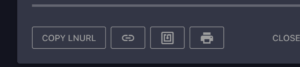
Tap an empty card against your phone
DONE ✔️
If you do not run the latest LNbits version and don´t have that Write-to-NFC-Button available
copy the link of the LNURLw generated
download/open the APP NFC-Tools on your Android phone
go to the Tab „Write“ followed by „Add Entry“
choose „userdefined URL“
Copy the LNURLw Link into this field. If the LNURL that you copied is not prefixed with Lightning: do so. In the end it should look like this Lightning:yourLNURLw
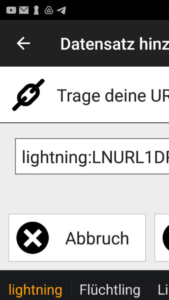
Press OK and tap the card against your phone, click WRITE
CHECK !
The card with which you can now pay at any beertap, vending machine or other LNURL magic out there, is now up and ready.
Batch-writing of NFC tags
Once you have become a Pro with NFC try the NFC-Brrr web tool we created to generate and write a whole bunch of wallets onto some tags.
No matter if you want to host a conference, a bitcoin meetup or a birthday part with your fellow bitcoin frens, you can now easily hand out some of this great stuff yourself! And it doesnt necessarily need to be cards, it can be rings, wristbands, badges and even NFC-Sticker hidden in a 3D print.
Let´s bring them out there, Connect the world with us!


LNcapital, node management for professionals | Henrik Skogstrøm